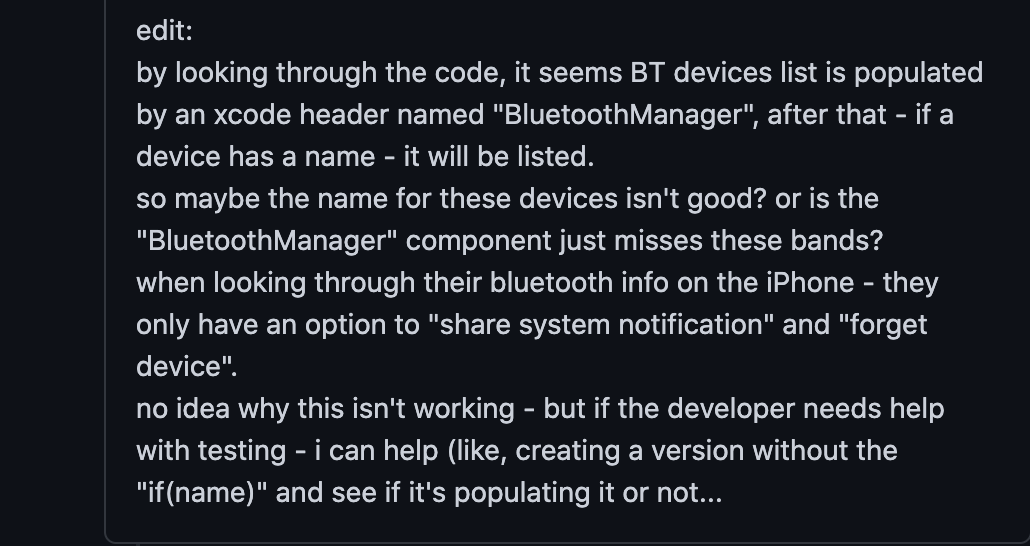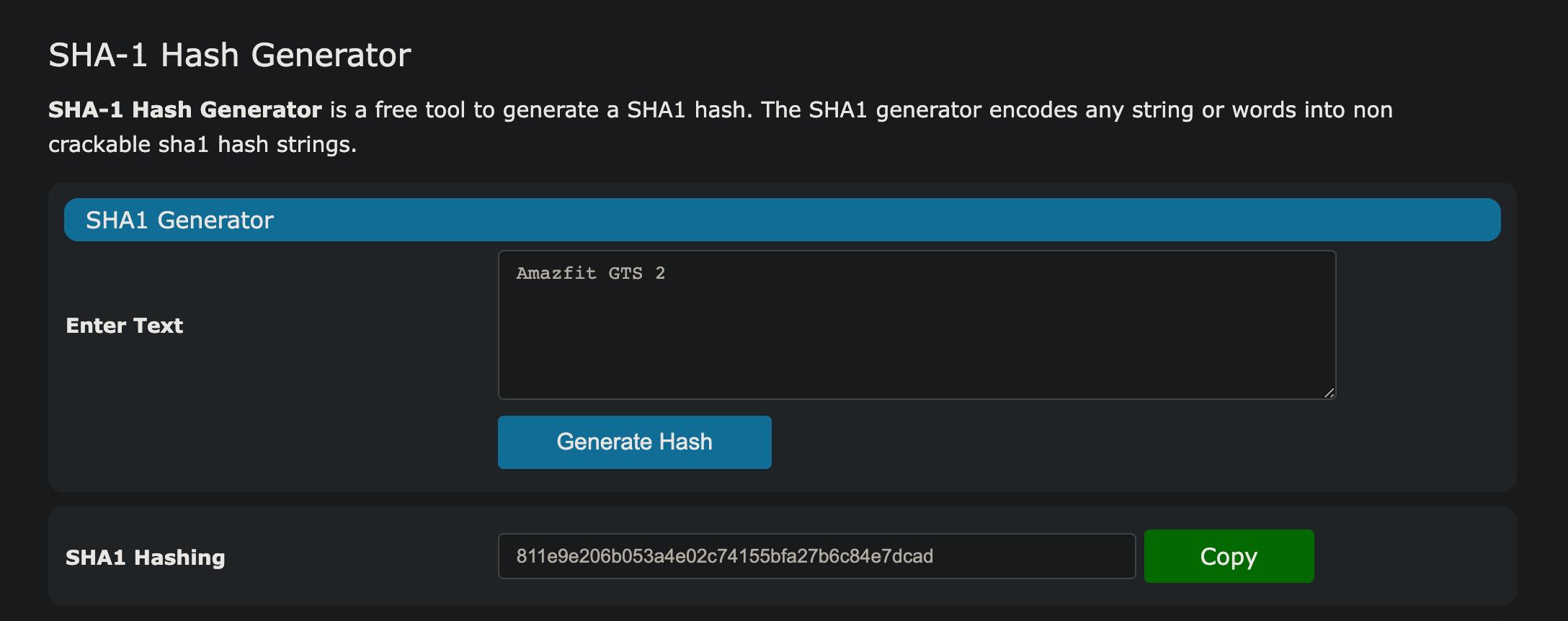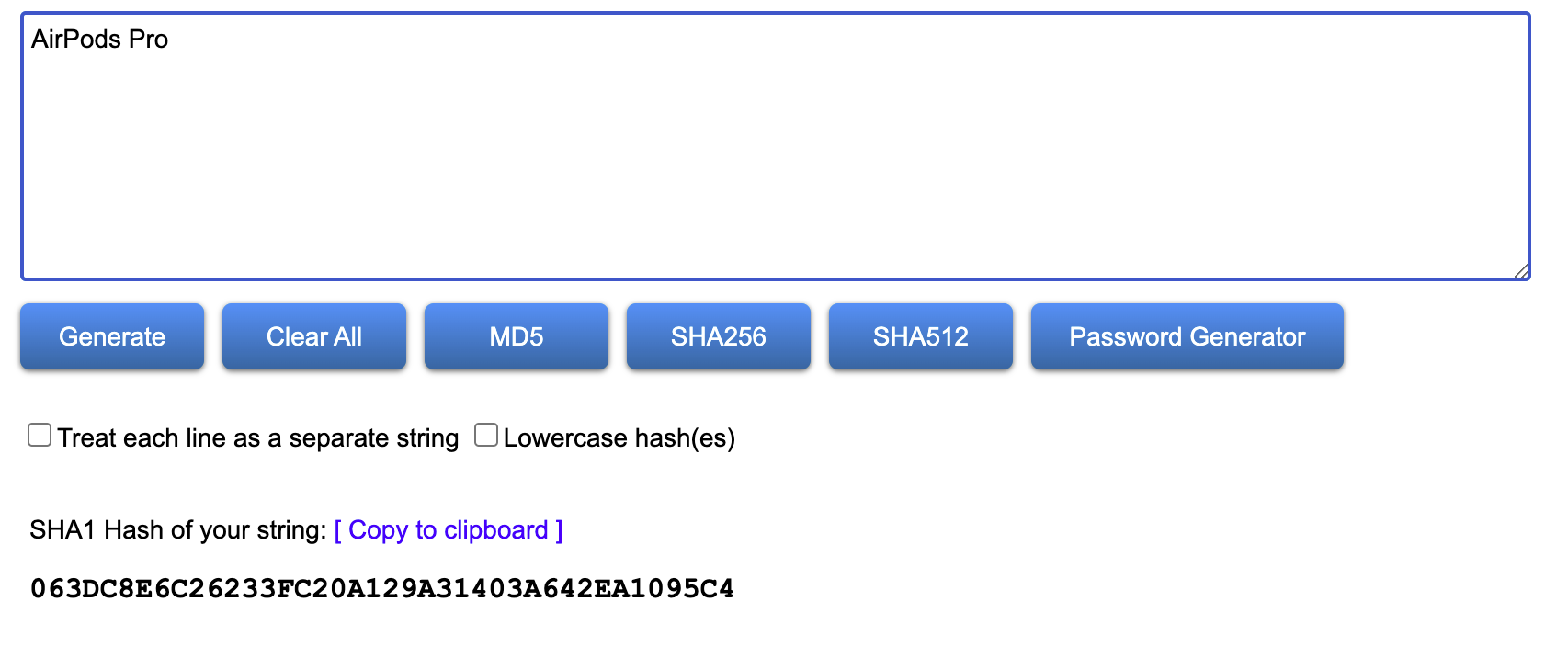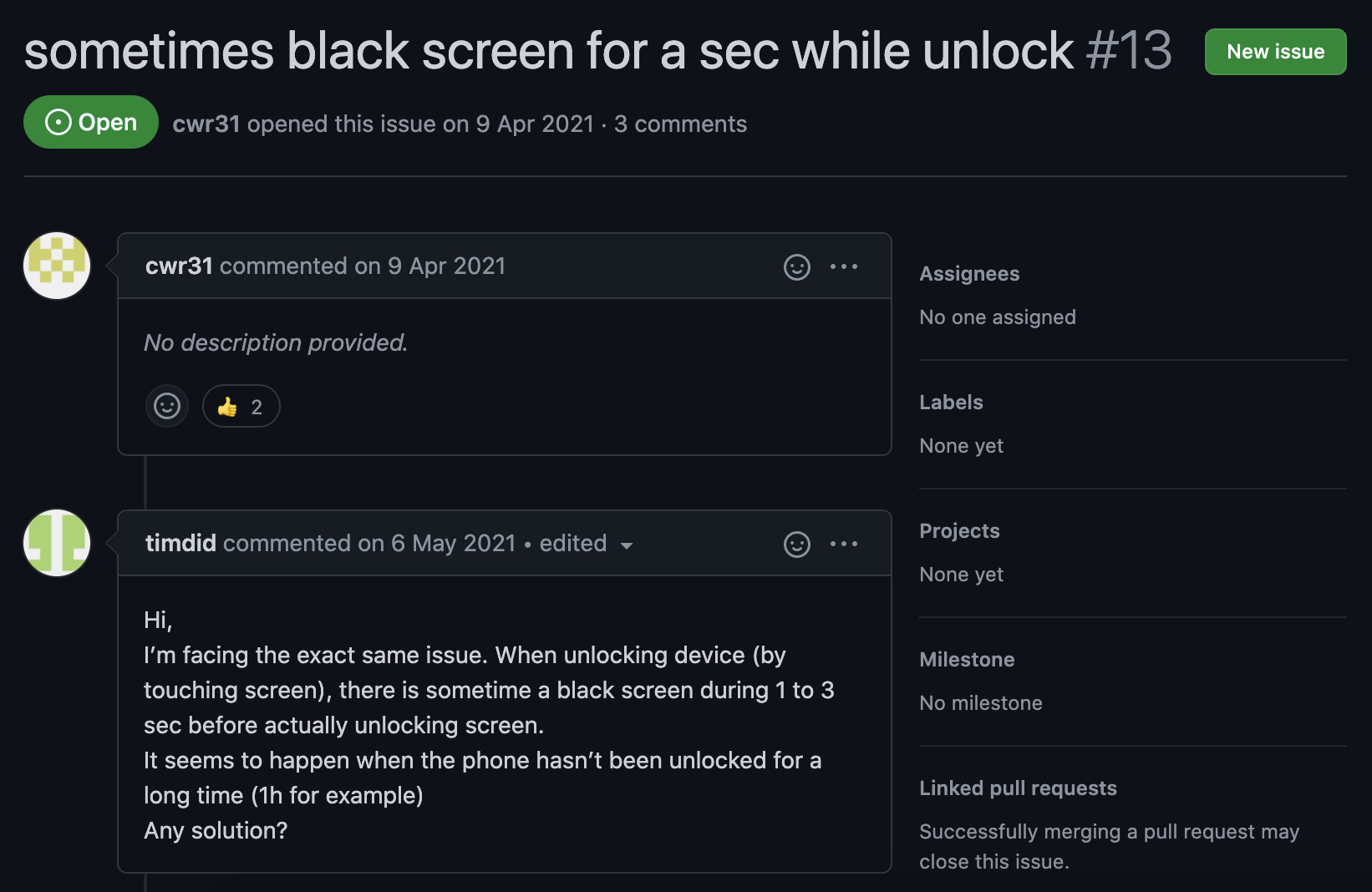Preface
I had heard about a plug-in for Smart Unlock called IntelligentPass 4. I found its official source and purchased it for $2.99 and discovered the “pain point” of such plug-ins, which is also the pain point of such plug-ins that can unlock by identifying secure Bluetooth devices.
Since iOS7 you can not get the MAC address of the Bluetooth device directly from the API, you can only use the UUID to identify the device, it should be noted that the same device does not show the same UUID on different phones, so it can not be used for unique identification.
But what I needed most was to use the Bluetooth auto-unlock feature in it, and after my constant attempts, that type of plugin was unable to discover my Amazfit watch device.
By the way, after finding out that the plugin didn’t work for me, I immediately contacted the author of the plugin source by email to get help or a refund. But!!! No one gave a shit about me. I then went to Reddit and found out that this plugin store is not reputable and has no after sales service. Remember to avoid the pit, my $2.99 ah 😭.
At this point, I found the open source project PassBy again and my eyes turned to it.
Solution
On the issue of the project I found that there were also people who had such problems:
Fortunately, PassBy is an open source plugin, and I saw some insights mentioned in the comments under that issue earlier:
He says the BluetoothManager header used to get the Bluetooth device, can we get it by creating a version without if(name).
Since then, I think I can modify the source code myself and add the name of the device I need inside the judgment. It can’t get my device, so I’ll add it myself and think it should still work 😂.
Build environment
After cloning the source code locally, I found that it was built via theos, so as a first step I had to set up the environment so that I could compile the plugin proper. theos’ Official Documentsis very detailed, and I’m on a Mac, so I followed its introduction about Mac systems to install.
Installation instructions for macOS.
Compilation
After I built it, I tried to compile it first, but I found that PassBy needs iOS SDK version 13.3, but I didn’t find it in the official SDK provided by theos. Luckily, I found SniperGER provides the iOS 13.3 SDK in Google.
Copy the SDK folder(s) in sdks to $THEOS/sdks and the folder(s) in include to $THEOS/include.
Modify source code
Opened the Tweak.xm file (I used Sublime Text) and found the main function isUsingBT that controls this piece of Bluetooth functionality by searching for the keyword bluetooth, the original code is as follows:
| |
Because I was not familiar with the objective-c language, and did not go to the system to learn it, so I only relied on a little bit of learned C language to look at the bottom, and found that indeed, as mentioned above, the BluetoothManager header file used, where the most important logic is as follows:
| |
It stores the name of your allowed secure Bluetooth device deviceName into allowedBTs and I also found that it stores the data sha1 value of devicename into the passbybt.plist file eventually:
| |
So I modified the isUsingBT() function as follows:
| |
Note: I need to add the device name Amazfit GTS 2, please modify it according to your personal situation!
Modify file
Above you see that it is storing the data sha1 value of the device name in the file passbybt.plist. We found this file in the iPhone using Filza and found that it is indeed so, it is in a dictionary format.
| sha1 | bool |
|---|---|
| 063dc8e6c26233fc20a129a31403a642ea1095c4 | true |
| 811e9e206b053a4e02c74155bfa27b6c84e7dcad | true |
We can use the following web tool to generate the corresponding sha1 value for the device name and then add a new key-value pair: SHA-1 Hash Generator .
2022.12.15 Updates.
Thanks to Vivian Chen for sending me an email alerting me that the site for generating sha1-hash is not working and for providing a new site, thanks again!
Special Updates.
The Lowercase hash option on the web page must be checked to convert all hash values to lowercase, always remember!!!
Packaged and Install
Create a new terminal in the PassBy project folder and enter the command make package to package the deb file and open it with Filza to install it.
Note: If the installation with Zebra does not work, modify the version number, open the control file in the root directory of PassBy, modify Version and then package and install it.
Results
After testing, I was able to unlock and use my Amazfit GTS 2 properly. Since I’m not familiar with Obejective-c language, I’m satisfied that I was able to solve the problem successfully, although the steps are still troublesome.
Thanks
Update 1
I found after using the plugin for a while that my phone would have an extra two or three seconds of black screen when lit. Sure enough, on GitHub this just found that someone also mentioned this problem, limited to my technical inability to know what this problem is and how to solve it, so I gave up on this plug-in.
Update 2
If there is a failure to compile error, prompting File Not Found, do the following as prompted in the compilation section.
Copy the SDK folder(s) in sdks to $THEOS/sdks and the folder(s) in include to $THEOS/include.
This operation is also shown in the SDK author’s ReadME file on GitHub, please read it in detail.
Update 3
In view of my technical inability, according to the article so modified, security aspects seem to be some problems, and I do not know how to improve.
If you don’t mind and don’t know how to compile, you can leave a message in the comments section at Equipment name and I will compile it for you.
After installation, the device does not appear inside the device list of the plugin settings, i.e. it does not change. Just remember In the passbybt.plist file, change the value to true for on and false for off .